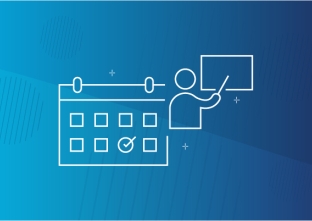Chapter 419 Special Meeting (September 30, 2024)
Overview
This special Chapter meeting is to discuss the following agreements regarding changes related to hours, wages, and working conditions for all LMSV classified staff. The meeting will be open to all LMSV classified staff; voting will be open to LMSV CSEA members only, beginning Tuesday, October 1 online via e-mail. Agreements are posted at the bottom of this page.
In addition, initial proposals will be presented for a vote at this meeting. Initial proposals are negotiable items being proposed by our Negotiations Committee to the District and require approval of the members.
Not a member?
Why Come to This Meeting? Why Do I Need to Vote?
ALL changes related to your hours, wages, and working conditions must generally be negotiated and voted on by CSEA members. Our negotiating power depends on YOU! You have the power to decide on your working conditions!
Our entire negotiating process and procedures for ratification vote are governed by state CSEA Policy 610 and our Chapter's Constitution. Our members (just like you) across the state and in our Chapter have established these policies in order to protect the rights of our members and advance our families' lives.
Special Meeting Agenda
- MOU Classification & Compensation Study (Discussion)
- Initial Proposals (IPs) for 2024-2025 Reopener Negotiations (Action - Vote at this Meeting Only)
- Because initial proposals (IPs) are not actual agreements that change our working conditions, IPs are not required to be posted in advance and simply require a voice vote at the special meeting. You can only vote on this item at the special meeting; it will not appear on the online ballot.
- Amendments to Chapter Constitution (Discussion-First Reading Only)
- A Chapter 419 member has asked to present amendments to the Chapter Constitution. These amendments will be presented for a first reading only as required.
- A Chapter 419 member has asked to present amendments to the Chapter Constitution. These amendments will be presented for a first reading only as required.
Having Trouble Joining the Meeting?
Please ensure you have the latest version of Zoom before trying to connect to the meeting. Zoom updates every 1-2 weeks. Download the latest version of Zoom here.
Please ensure your full name is updated before joining the meeting. If we cannot identify your name in the Waiting Room, we may not admit you to the meeting. Open the Zoom app and click Join a Meeting. You can change your name and then join the meeting using this ID (no password required): 838 7664 8336